Help Desk Software Integration with CRM: A Complete Guide
In today’s competitive business landscape, delivering exceptional customer service while maintaining strong relationships is crucial for success. Help desk CRM integration has emerged as a game-changing solution that bridges the gap between customer support and relationship management. This comprehensive guide explores how combining your help desk and CRM systems can transform your customer experience and drive business growth.

What is Help Desk CRM Integration?
Help desk CRM integration refers to the seamless connection between your customer support ticketing system and customer relationship management platform. This powerful combination creates a unified ecosystem where support teams can access complete customer histories, sales data, and interaction records while resolving issues. The integration eliminates data silos and ensures that every customer touchpoint is informed by comprehensive relationship context.
When your help desk and CRM systems work together, support agents gain instant access to customer purchase history, previous interactions, communication preferences, and account status. This holistic view enables more personalized service delivery and faster issue resolution, ultimately leading to improved customer satisfaction and retention rates.
Benefits of CRM and Help Desk Software Integration
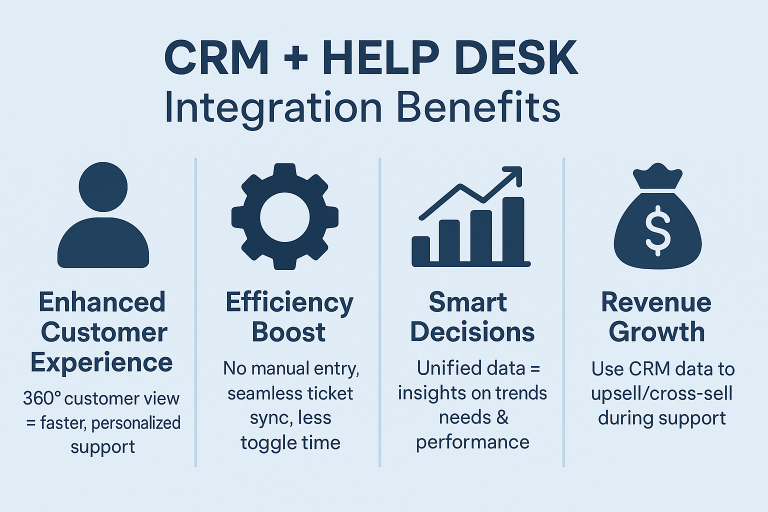
Enhanced Customer Experience
Integrating help desk and CRM systems creates a 360-degree view of each customer, enabling support teams to provide more personalized and contextual assistance. Agents can quickly understand customer history, preferences, and previous issues without requiring customers to repeat information. This streamlined approach reduces resolution times and creates more satisfying support experiences.
Improved Operational Efficiency
The integration eliminates manual data entry and reduces the time agents spend switching between systems. Support tickets automatically populate with relevant customer information, while resolved issues update customer records in real-time. This automation reduces human error and allows teams to handle higher ticket volumes with improved accuracy.
Better Data-Driven Decisions
Combined systems provide comprehensive analytics that reveal patterns in customer behavior, common pain points, and support performance metrics. Organizations can identify trends, predict customer needs, and make informed decisions about product improvements, service enhancements, and resource allocation.
Increased Revenue Opportunities
Support interactions often present upselling and cross-selling opportunities. When agents have access to CRM data showing customer purchase history and preferences, they can identify relevant product recommendations during support conversations. This integration transforms support interactions into potential revenue-generating touchpoints.
Best Help Desk CRM Tools for Seamless Integration
Zendesk and Salesforce Integration
This powerful combination offers robust ticketing capabilities with comprehensive CRM functionality. The integration allows automatic ticket creation from CRM leads, bidirectional data synchronization, and unified customer profiles. Advanced automation rules can route tickets based on customer tier, account value, or relationship status.
EzeeDesk
EzeeDESK is your all-in-one help desk solution designed to boost efficiency by automating tasks, prioritizing tickets, and streamlining workflows. Empower your agents with the right tools to resolve issues faster and enhance customer satisfaction. Deliver seamless omnichannel support via email, phone, chat, and social media—ensuring a unified customer experience. With powerful analytics and reporting, EzeeDESK turns every interaction into actionable insight to optimize your support strategy.
Zoho Desk and Zoho CRM
This integration offers seamless data flow between support and sales teams within the Zoho ecosystem. Features include automatic contact creation, ticket escalation based on account importance, and comprehensive customer journey tracking. The platform’s customization options allow businesses to tailor workflows to their specific needs.
HubSpot Service Hub
HubSpot’s integrated approach combines help desk functionality with their comprehensive CRM platform. The system provides automatic ticket routing, customer health scoring, and detailed interaction tracking. The platform’s reporting capabilities offer insights into how support activities impact customer lifecycle stages and revenue generation.
Implementation Best Practices for Help Desk CRM Integration
- Define Clear Integration Objectives
Before implementing integration, establish specific goals such as reducing ticket resolution times, improving customer satisfaction scores, or increasing upselling opportunities. Clear objectives help guide system configuration and measure success metrics.
- Ensure Data Quality and Consistency
Clean and standardize data before integration to prevent duplicates and inconsistencies. Establish data governance protocols that maintain accuracy across both systems. Regular data audits help identify and resolve issues before they impact customer experience.
- Train Teams on Integrated Workflows
Provide comprehensive training on new processes and workflows enabled by integration. Focus on how agents can leverage CRM data during support interactions and how support activities impact customer relationship management. Ongoing training ensures teams maximize integration benefits.
- Configure Automation Rules Strategically
Set up automation rules that enhance efficiency without creating complexity. Examples include automatic ticket routing based on customer segments, escalation triggers for high-value accounts, and follow-up task creation for sales teams when support identifies opportunities.
Measuring Success and ROI
Track key performance indicators that demonstrate integration value, including first-call resolution rates, customer satisfaction scores, average resolution times, and revenue generated through support interactions. Regular reporting helps identify optimization opportunities and justify continued investment in integrated systems.
Monitor customer journey metrics to understand how support experiences impact overall relationships. Analyze patterns in repeat issues, customer churn rates, and upgrade/downgrade activities to identify areas for improvement.
- Future-Proofing Your Integration Strategy
As customer expectations continue evolving, integrated help desk and CRM systems provide the foundation for advanced capabilities like AI-powered chatbots, predictive support, and proactive customer outreach. These systems create the data foundation necessary for implementing emerging technologies that further enhance customer experiences.
Transform Your Customer Experience with Integrated Solutions
Ready to unlock the full potential of help desk CRM integration for your business? The combination of streamlined support processes and comprehensive customer relationship management can significantly impact your bottom line while improving customer satisfaction.
Contact BusinessEzee today to discuss how EzeeHRMS can improve your HR processes, employee satisfaction, and meet your organization’s growth goals.

